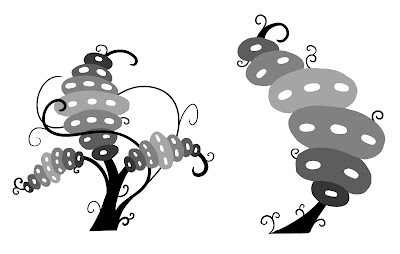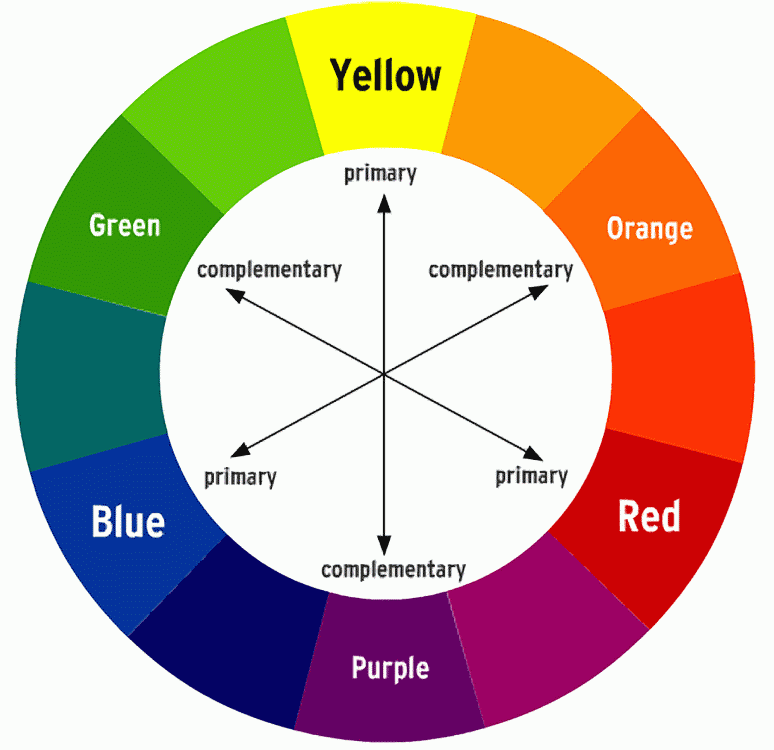Lotte Reiniger
Lotte Reiniger was a German animation artist that specialised in the method of silouhette animation. She liked to base she animations on fairy tales and folk myths. Her work can be described as avant-garde: something new and experimental. She made over 40 films during her career.
As a child, Reiniger was interested in the Chinese art of silhouette puppetry, and built her own puppet theatre so she could make shows for her family and friends. In 1918 the success of her work got her into the Institute for Cultural Research, an experimental short film and animation studio. Here she met a lot of other avant-garde artists, as well as her creative partner and husband, Carl Koch. Reiniger directed her first film in 1919 and it was a big success, despite only being five minutes long. She made six more short films in the following years with her husband.
In 1923 she was asked to create a feature length film, which was a large proposal as nobody had made a short film longer than about 10 minutes before. The result of this proposal was The Adventures of Prince Achmed, which was completed in 1926. It became a critical and popular success. Following this success Reiniger made another feature called Doctor Dolittle and His Animals, which was completed in 1928.
Reiniger's style of animation was very unique and preceded Disney by 10 years. When she died in 1937, she left a lot of unfinished work, as well as a lot of inspiration for people to pull from in later decades. The fairy tale, childlike style of her animations are clearly reflected in Disney as well as lots of other early short films.
Don Hertzfelt
Don Hertzfelt was born in 1976 is an artist, writer, animator and film maker. His work commonly features hand drawn stick figures, some include heartfelt and existential themes whilst others are more light comedy. His animation is created traditionally on pen and paper, with minimal digital aid. He uses old-fashioned special effects, like using an old camera to capture his work and multiple exposures.
After graduating from school with a BA in Film Studies, he made numerous short films independently, from 2000 to 2015. His first one was called Rejected, released in theatres in 2000. It was a massive success and has won dozens of awards, as well as being nominated for an Oscar. In 2005, Hertzfelt released his next film, The Meaning of Life. Despite being a bit abstract it still received many positive reviews.
Everything Will Be Ok was released in 2006 and became Hertzfelt's most successful piece to date, and has won just under 40 awards. I Am So Proud of You was the second part to this story and was released in 2008, and the third and final chapter, It's Such a Beautiful Day, was released in 2011. He went on to publish more short films afterwards, as well as working on an opening sequence for The Simpsons. In 2015, Hertzfelt released his first digital short film called World of Tomorrow, which was hand drawn on a Cintiq tablet.
Hertzfelt's animations are very different to traditional methods, but still absurdly popular with audiences today. The old techniques he uses are essential to the whole feel and look of his films, as well as his adult humour.